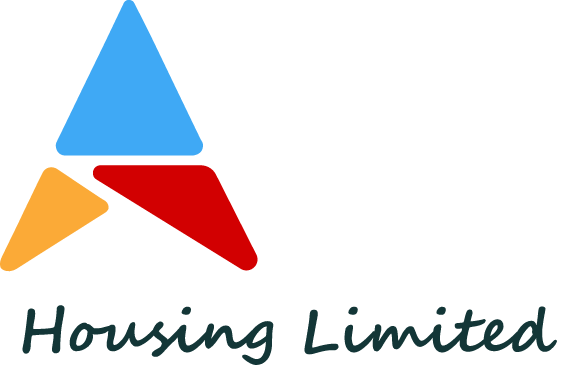Mastering Persuasive Calls-to-Action: Deep Dive into Psychological Triggers and Practical Optimization
Crafting effective Calls-to-Action (CTAs) is a nuanced art rooted in understanding human psychology and applying precise design and copy tactics. This article explores the intricate ways to leverage cognitive biases, emotional triggers, and technical optimizations to significantly increase user engagement and conversion rates. We will dissect each aspect with actionable, step-by-step guidance, incorporating real-world examples and advanced strategies for marketers, UX designers, and content creators seeking to elevate their CTA effectiveness.
Table of Contents
- Understanding the Psychology Behind Effective Calls-to-Action (CTAs)
- Designing Visually Compelling and Clear CTAs
- Crafting Action-Oriented, Persuasive Language for CTAs
- Implementing Technical Tactics to Maximize CTA Performance
- Overcoming Common Pitfalls and Mistakes in CTA Design
- Case Studies: Successful CTA Implementations and Lessons Learned
- Practical Workflow for Creating and Testing Effective CTAs
- Final Integration: Connecting CTA Strategies to Overall Engagement Goals
1. Understanding the Psychology Behind Effective Calls-to-Action (CTAs)
a) Cognitive Biases Influencing CTA Engagement
Effective CTAs tap into specific cognitive biases that shape decision-making. Notably, these biases include:
- Scarcity: Highlight limited availability to increase perceived value. For instance, “Only 3 seats left—Reserve Now” leverages the scarcity bias to prompt quick action.
- Social Proof: Showcasing testimonials, user counts, or media mentions builds trust. Example: “Join over 10,000 happy users” or “As seen in Time Magazine”.
- Authority: Citing expert endorsements or certifications enhances credibility. For example, “Recommended by industry experts” or “Certified by XYZ.”
Explore detailed strategies in our broader context on how to harness these biases within your CTA design.
b) Emotional Triggers That Drive Immediate Action
Emotional responses are powerful motivators. The most effective CTAs evoke feelings such as urgency, excitement, or FOMO (fear of missing out). Specific tactics include:
- Urgency: Phrases like “Limited Time Offer,” “Ends Tonight,” or “Only Today” compel users to act swiftly.
- Excitement: Words like “Discover,” “Unlock,” or “Experience” create anticipation and eagerness.
- Fear of Missing Out: Phrases such as “Don’t Miss Out” or “Last Chance” activate FOMO, increasing click-through rates.
c) Aligning CTA Language with User Motivations and Expectations
To maximize engagement, tailor your CTA copy to the specific motivations of your audience. Conduct user research or analyze behavior data to understand what drives your users—whether it’s saving money, gaining status, or solving a problem—and craft language that resonates. For example, if analytics show users seek quick solutions, use action verbs like “Get Started Now” or “Solve Your Issue in Minutes.” Personalization and contextual relevance elevate the likelihood of interaction.
2. Designing Visually Compelling and Clear CTAs
a) Optimal Placement Strategies for Different Content Types
Placement significantly impacts CTA visibility and click rates. Best practices include:
| Content Type | Optimal Placement | Rationale |
|---|---|---|
| Homepage / Landing Page | Above the fold, at the end of hero section | Ensures immediate visibility and easy access |
| Within Content Articles | Mid-article and at conclusion | Captures engaged readers when their interest peaks |
| Pop-ups / Slide-ins | Timing triggers (e.g., exit intent, scroll depth) | Re-engages users at critical moments without disrupting flow |
b) Color and Contrast Techniques to Draw Attention Without Disrupting User Experience
Use high-contrast colors aligned with your branding to make CTAs stand out. For example, if your site employs a blue palette, a vibrant orange or red button can attract attention. Apply contrast ratios of at least 4.5:1 for accessibility, ensuring readability for all users. Avoid overusing bright colors that clash with your overall design; instead, reserve bold hues for critical CTAs to preserve visual hierarchy.
c) Font Size, Shape, and Spacing Best Practices for Readability and Clickability
CTA buttons should be at least 44px by 44px, as per touch target guidelines. Use clear, bold fonts (e.g., sans-serif, weight 600+) with sufficient spacing around the button to prevent accidental clicks. Rounded shapes are generally more inviting and accessible, while ample padding within the button enhances readability. Maintain consistent style and size across your site to reinforce familiarity and ease of interaction.
3. Crafting Action-Oriented, Persuasive Language for CTAs
a) How to Use Power Words and Verbs That Encourage Action
Incorporate dynamic, action-oriented verbs that create a sense of movement. Examples include “Discover,” “Join,” “Boost,” “Unlock,” “Get,” “Start,” and “Try.” Use these at the beginning of your CTA to immediately communicate the benefit and prompt action. For instance, instead of “Sign Up Today,” opt for “Discover Your Potential” or “Join the Community.” Combining power words with clear benefits enhances conversion potential.
b) Creating a Sense of Urgency and Exclusivity
Apply scarcity and time-bound language to prompt immediate action. Phrases like “Limited Offer,” “Only a Few Spots Left,” “Today Only,” or “Exclusive Access for Members” foster FOMO. Use countdown timers adjacent to CTAs for real-time urgency, which can increase click-through rates by up to 30% based on A/B testing data.
c) Personalization Tactics: How to Tailor CTAs Based on User Data and Behavior
Leverage user segmentation and behavioral analytics to craft personalized CTAs. For example, returning visitors might see “Welcome Back! Continue Your Journey,” while new visitors get “Get Started with a Free Trial.” Use dynamic content blocks that adapt in real-time based on location, browsing history, or previous interactions. Implement tools like Google Optimize or Optimizely to serve personalized CTAs and measure their impact.
4. Implementing Technical Tactics to Maximize CTA Performance
a) A/B Testing Strategies for Different CTA Variations
Develop a systematic approach to testing by creating multiple CTA variants with differences in copy, design, placement, and timing. Use a hypothesis-driven framework: For example, hypothesize that changing button color from blue to red will increase conversions. Deploy these variants through split testing tools like Optimizely or VWO, ensuring statistically significant sample sizes before drawing conclusions. Track metrics such as click-through rate (CTR), conversion rate, and bounce rate for each variation.
b) Tracking and Analyzing Conversion Metrics to Refine CTA Effectiveness
Set up comprehensive analytics—Google Analytics, Mixpanel, or Hotjar—to monitor CTA performance. Create custom events for clicks, scroll depth, and time spent near CTA. Regularly analyze this data to identify patterns, drop-off points, and underperforming variants. Use conversion funnels to correlate CTA interactions with ultimate goals such as sales, sign-ups, or downloads, enabling continuous optimization.
c) Using Heatmaps and User Session Recordings to Identify CTA Interaction Patterns
Leverage heatmap tools like Crazy Egg or Hotjar to visualize where users focus their attention and which elements they ignore. Session recordings reveal how users navigate your page, where they hesitate, and whether they interact with your CTAs. Use these insights to refine placement, size, and copy. For example, if heatmaps show that a CTA is often overlooked, consider repositioning or redesigning it for prominence.
5. Overcoming Common Pitfalls and Mistakes in CTA Design
a) How to Avoid Overloading Users with Multiple CTAs Without Clarity
Too many CTAs can overwhelm and confuse users, diluting focus. To prevent this, prioritize primary actions and limit secondary options. Use visual hierarchy—larger, contrasting buttons for main CTAs, and subdued styles for less critical ones. Implement a clear flow: one dominant CTA per section, aligned with the user’s journey. Use directional cues like arrows or whitespace to guide attention effectively.
b) Ensuring Consistency Between CTA Message and Landing Page Content
Mismatch between CTA copy and landing page content causes friction and high bounce rates. Ensure your CTA promise is fulfilled on the landing page. For example, if your CTA says “Download Your Free Guide,” the landing page must offer the guide immediately, not a different product or service. Use consistent language, tone, and visual style to reinforce trust and clarity. Testing different message alignments can reveal the optimal pairing.
c) Troubleshooting Low Engagement: Diagnosing and Fixing Technical or Design Barriers
Common issues include slow-loading buttons, non-responsive designs on mobile, or conflicting scripts blocking interactions. Conduct technical audits to identify and fix such issues. Use browser developer tools to test responsiveness and load times. Additionally, gather user feedback via surveys or session recordings to uncover usability problems. Regularly update your design components and scripts to ensure seamless interactions.
6. Case Studies: Successful CTA Implementations and Lessons Learned
a) High-Converting E-Commerce CTA Campaign
A leading online retailer optimized their product pages by implementing a brightly colored “Buy Now” button placed immediately below product images, combined with urgency language like “Limited Stock—Order Today.” They conducted A/B tests comparing different colors and wording, resulting in a 25% increase in conversions. Key lessons: immediate visibility, action-oriented copy, and urgency drive higher sales.
b) Non-Profit Donation Strategy
A non-profit increased donations by personalizing CTA buttons based on user behavior. Returning visitors saw a “Thanks for Coming Back! Help Us Reach Our Goal” button, while first-time visitors saw “Support Our Cause Today.” They used progress bars and countdown timers to create urgency. This approach boosted donations by 40% over previous static CTAs, emphasizing the power of personalization and emotional triggers.
c) SaaS Free Trial Optimization
A SaaS provider experimented with CTA copy (“Start Your Free Trial” vs. “Get Access Now”) and placement. They found that a prominent button at the top of the homepage, combined with a clear benefit statement (“No Credit Card Required”), increased sign-ups by 30%. Incorporating social